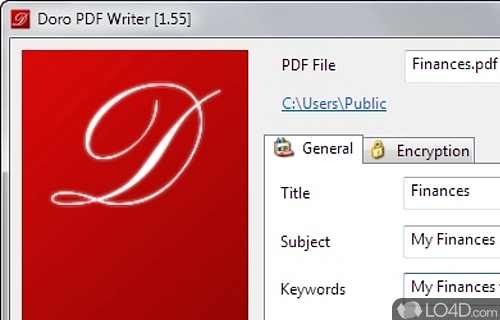
Free PDF creation utility which can create PDF files from color documents via the usage of a virtual PDF printer driver on your PC.
By installing Doro PDF Writer on your Windows-based system, you will be quickly creating a virtual printer driver which creates PDF files from the print function of virtually any program which has printing capabilities.
Whether it be a web page, a Word document or an Excel spreadsheet, Doro PDF Writer will create the PDF file with very little fuss... just using the "Print" function and select the Doro PDF Writer.
In addition to creating basic PDF files, Doro can also encrypt them by adding password protection. You can use it to mark the PDF up with name, subject, keywords and author.
Features of Doro PDF Writer
- Batch Processing: Automatically process multiple documents at once.
- Conversion Options: Convert to PDF from HTML, BMP, JPG, GIF and more.
- Digital Signatures: Sign PDF documents digitally with your own signature.
- Document Preview: Preview documents before creating the PDF.
- Easy to Use: Doro PDF Writer allows you to create PDF files quickly and easily.
- Email Integration: Email PDF documents directly from Doro PDF Writer.
- Localization: Localize your documents with the language of your choice.
- Merge & Split: Merge multiple documents into one PDF or split a PDF into multiple documents.
- PDF/A Support: Create PDF/A compliant documents for archiving.
- Paper Size Options: Choose from a variety of paper sizes, including standard, legal, A4 and A5
- Quality & Compression: Create high quality PDF documents with adjustable compression levels.
- Scanning & OCR: Scan documents and use OCR technology to recognize text and make it searchable.
- Security Features: Set up password protection and file encryption for added security.
- Variety of Formats: Create PDF documents from any program supporting printing, including Word, Excel and PowerPoint.
- Watermark & Overlay: Add text, images or watermarks to your PDF documents.
Compatibility and License
Doro PDF Writer is provided under a freeware license on Windows from PDF software with no restrictions on usage. Download and installation of this PC software is free and 2.26 is the latest version last time we checked.
the sz development accepts donations for the continued development of this free software.
What version of Windows can Doro PDF Writer run on?
Doro PDF Writer can be used on a computer running Windows 11 or Windows 10. Previous versions of the OS shouldn't be a problem with Windows 8 and Windows 7 having been tested. It comes in both 32-bit and 64-bit downloads.
Filed under:


